All students with a major under the Bren School of Information and Computer Sciences can get an ICS account. Non-majors are allowed accounts only if enrolled in a course under the Bren School of ICS (ICS, CS, CSE, Statistics, or Informatics course).
We have attempted to pre-authorize accounts. Please follow these directions:
If the above steps do not work for you, you can see a lab attendant in ICS 364 (see below) or email ICS Computing Support at helpdesk@ics.uci.edu to activate your ICS account.
- Go to https://support.ics.uci.edu/auth
- Login via UCI Username / Password
- Click Create Account Button
- Enter your student ID number
- Follow the on-screen prompts
- Please note the strict password rules
* Access/foreign exchange students: You will need to email a photo of 1) proof of enrollment in an ICS course (class registration receipt or Canvas/EEE course list).
Take your UCI Photo Student ID Card and see the Lab Assistant in the ICS computer Lab (CS 364). Ask the Lab Assistant to verify your identity by handing them your student ID card so that you can obtain an ICS instructional account.
* If you do not have an ID card, you may present other form of picture ID if you know your ID number.
** If you are enrolled through Extension please go to CS 346L and ask to see the Lab Manager regarding your account. You will need to show proof of enrollment, and some form of picture ID (such as a driver's license).
After your card has been idverified by the lab assistant, you will be led to one of the Windows machine used for account activation. The lab assistant will login to the machine and start up an session for you.
- You will be asked to type in your Student ID number. Type in your number without any punctuation characters and press Enter.
- You will then have to enter your name. Type your name as it appears on your ID card, in the form Lastname,Firstname Middlename and press Enter.
- A summary of your account status will appear.
- A document on the Ethical Use of Computing will be displayed. It is important that you actually read the document since it contains information that you are required to know. Remember that at all times you are responsible and accountable for knowing what constitutes ethical behavior when using ICS computer systems.
- You will be asked if you have read and understood the document. Press I agree to continue. If you do not agree with the policies or have anyquestions, please see the Lab Manager in CS346L.
Once you finished, you will be asked to supply an initial password for your account. Please remember this password.
- Do Not use your student ID number, your name, your birthday, your girl/boy-friend's name etc.
- Do not use any part of your name or username (ie. if your name is Sam, you cannot have S and A next to each other in the password).
- Do not use * in your password
- Passwords must be at least 6 characters long
- Passwords must contain characters from at least 3 of the following 4 categories:
- English Upper Case Letters A, B, C, ..., Z
- English Lower Case Letters a, b, c, ..., z
- Westernized Arabic Numerals 0, 1, 2, ..., 9
- Non-alphanumeric characters . , ; : & % ! #
If all goes well, your account will be created within 2 hours. Be sure to write down your login name so you don't forget it.
* If your username does not match your UCInetID, please let us know and we can make the change manually.